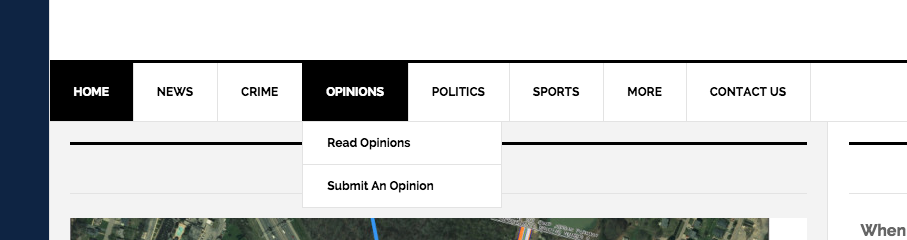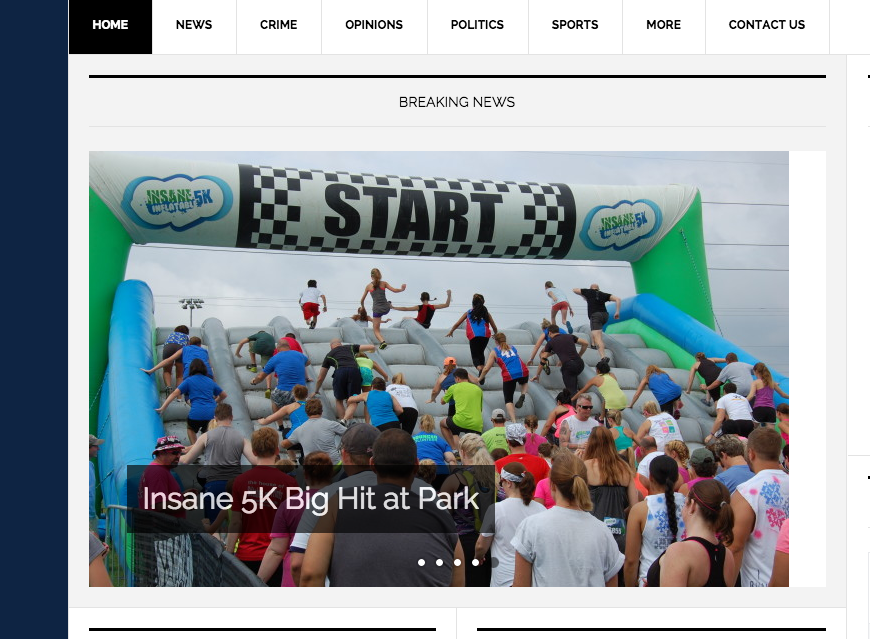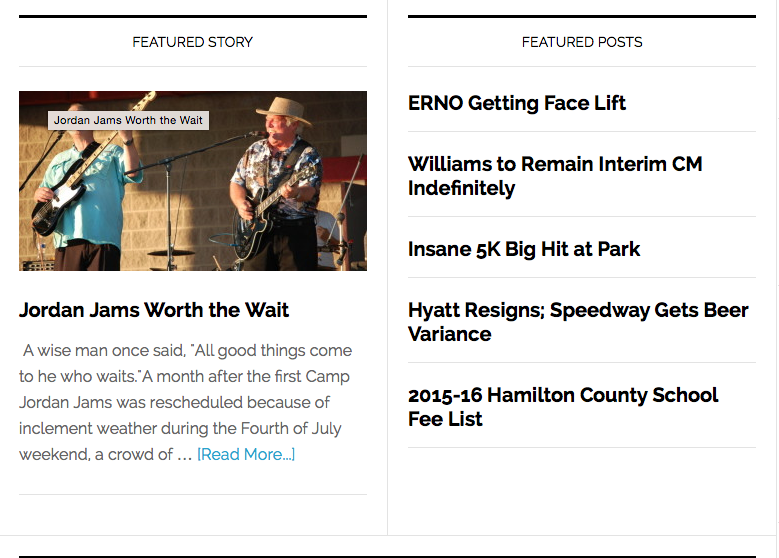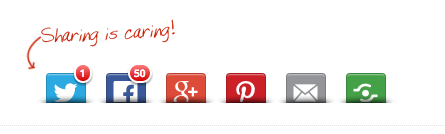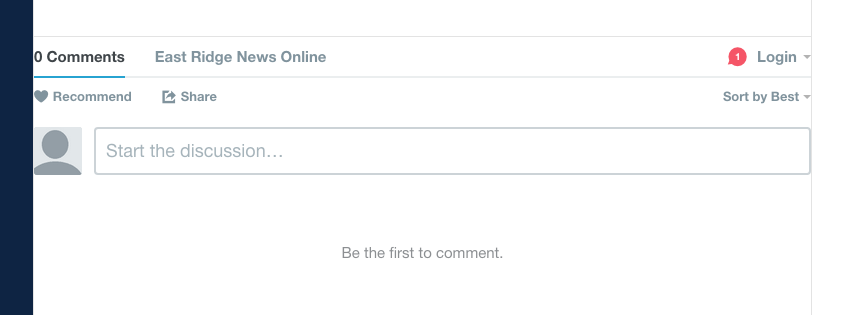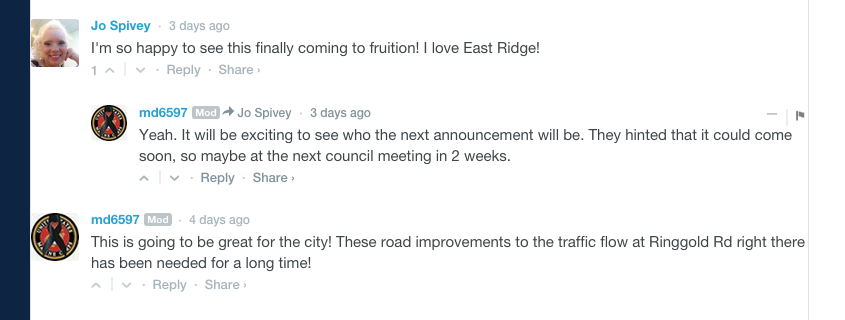Its been an exciting few days since the switch was flipped revealing the new East Ridge News Online Website. We have had a lot of positive and constructive feedback that will help us to make the website even better in the future. One of the more common questions is that some people aren’t exactly 100% sure of how to best navigate the new website.
Right at the top of the website you will see our new Menu Bar. From here you will be able to click a menu Item and see all the news stories that have that belong to that category.
You will now be able to type and submit an opinion to ERNO by simply clicking on submit an opinion under the the opinion menu. Fill out the form on that page and click submit and your opinion will be sent to publisher Dick Cook and he will subsequently post it online for everyone to read.
Under the Contact Us tab you will be able to submit a comment or question to the publisher directly or even anonymously submit a news tip! Of course you can always send an e-mail to [email protected]
Just below the menu you will see the breaking news slider:
Here you will be able to quickly see the top breaking news. It will slide through the top five news items with a picture and headline for each item. You can click on any of the dots at the bottom to jump to the next story or back to a previous one and on most touch screen devices you will be able to swipe across the photo to the next story. If you click on the picture anywhere it will open the story for you to read.
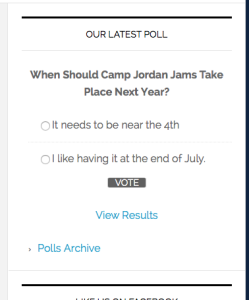
Just to the right of the breaking News on most desktops you will see our latest Reader Poll. Here you can click on an option and click vote or you can click View Results to see what the current vote break down looks like. Our new software doesn’t discriminate. You should be able to vote from your tablet, phone, desktop or car. If you can get online with it you should be able to vote. The only thing it will not let you do is vote multiple times from the same device, so even though you are really passionate about the subject, one person, one vote.
Right under the breaking news slider you will see this section:
On the left we have Featured Story. This story is one that the editors believe will be one of the most important to the ERNO readers. It includes a picture, a title, an excerpt of the story and a read more link. The Story can be ready by clicking on the picture, title or read more link.
On the right side you will see Featured Posts. This shows the headlines for the top five titles that are relevant to ERNO readers. Any of the five stories can be read by simply clicking on the title.
Under this section we have Recent News, followed by Recent Opinions and finally Recent Posts. Each of these sections shows the most recent five items from that category with recent posts showing the five most recent articles in any category. These sections include a picture from the story if there is one, a title, an excerpt and a read more link. The full story can be read from these sections by clicking on either the photo, title or read more link.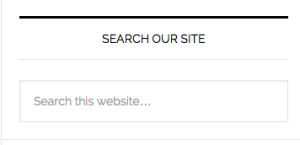
On the right of these sections the last important feature you will see on the home page is the search box. By using this box you can quickly and easily find and access the articles you are looking for. You can search using any set of keywords. You do not have to know the title of the article you are looking for. It can be a powerful feature to help find that past article on when Camp Jordan Jams was rescheduled or to find a recipe you may have seen on the website.
We realize that we now live in a social media world, so what kind of website would this be if it didn’t include the social aspects we know you love? At the bottom of every article on the website you will see this:
The sharing is caring toolbar lets you quickly and easily share the article you found by clicking on the social media sharing link of your choice. We have twitter, facebook, google +, pinterest, and e-mail. The last icon lets you select other social networks that are not displayed to the left. If you’re not on twitter its no problem. Just click the one that applies to you and it will help you share the story to your friends on that platform.
Finally I want to let you know about our comment section found below each story. Our goal is to have the end of the story just be the beginning of the conversation. At the bottom of the story you will see the comments section:
By clicking the down arrow under login you will be able to login and comment. You can quickly and easily login using your Facebook, Twitter, or Google account login or you can sign up for a DISQUS login that will let you use the DISQUS comment section on many websites. Once logged in you can simply leave a comment for others to read or share or reply and build up to continue and further the discussion.
Previous comments can be replied to or shared. If someone says something you agree with you can click the UP arrow under their comment to UPVOTE the comment and by the same notion if they say something that is not relevant or unrelated you can DOWN VOTE the comment by clicking the down arrow.
Now that you know a little bit more about how to use the new and improved East Ridge News Online, please take a second to comment below and let us know what you think. What do you like? Is there something that can be improved? We want to hear from you.